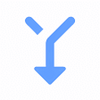Install Android applications that are split into multiple installation files
Install Android applications that are split into multiple installation files
Vote: (1 votes)
Program license: Free
Version: 4.5
Works under: Android
Vote:
Program license
(1 votes)
Free
Version
4.5
Works under:
Android
Pros
- Enables installation of multiple APK files simultaneously
- Supports both rooted and unrooted devices
- Allows extraction of APK files from installed apps
- Features a user-friendly, well-tabbed interface
Cons
- Does not support all devices or ROMs
- Lacks additional features
Split APKs Installer (SAI) is a free utility app for installing multiple APK files.
A Multifunctional APK Installer
Split APKs Installer (SAI), developed by polychromaticfox, is a dynamic utility app that allows users to install multiple APK files simultaneously. It caters to both rooted and unrooted devices, providing an easy-to-use platform that eliminates the need for complex ADB commands during installation. This user-friendly, open-source application supports a broad range of APK files, allowing even non-technical users to install game mods and other APK files with ease.
Install Multiple Apps with Ease
The most significant advantage of SAI is its ability to install multiple apps concurrently, a feature that saves time and reduces hassle. This is particularly beneficial for users setting up a new device or preparing for a trip by downloading a multitude of apps.
More Than Just an Installer
SAI is not just an installer; it also provides the functionality to extract APK files from apps already installed on your device. An integrated filter allows users to sort apps based on installation date, type, backup status, and update date. Users can also search for a specific app using the search bar at the top of the screen.
Simple Interface, Limited Device Support
While SAI is undoubtedly effective in installing and extracting APK files, it lacks extra features and doesn't support all devices or ROMs. However, its straightforward, well-tabbed interface with clearly labeled features ensures easy navigation for users.
Effortless APK Installation
In conclusion, Split APKs Installer (SAI) offers a convenient solution to install multiple APK files without the need for ADB installation or complex command lines. It simplifies the process, making it a useful tool for all users, whether they want to install an APK file on an unrooted device or utilize pre-installed applications on rooted phones.
Pros
- Enables installation of multiple APK files simultaneously
- Supports both rooted and unrooted devices
- Allows extraction of APK files from installed apps
- Features a user-friendly, well-tabbed interface
Cons
- Does not support all devices or ROMs
- Lacks additional features